Video testimonials are one of the most effective ways to communicate trust and credibility. Whether you’re sharing your personal experience with a product or service or gathering customer feedback, learning how to make video testimonials will significantly boost your engagement with audiences. Thanks to advancements in smartphone technology, creating professional and impactful video testimonials has never been easier.
In this comprehensive guide, we will break down how to make video testimonials in five steps, including useful tips that ensure your testimonial looks professional, feels authentic, and connects with your audience.

Why It’s Important to Learn How to Make Video Testimonials
Video testimonials are far more than just another review format; they are a direct and emotional form of communication. Viewers can hear the speaker’s tone, see their facial expressions, and interpret body language, all of which create a more profound connection compared to written testimonials. When learning how to make video testimonials, the goal is to evoke trust and relatability.
Take, for example, an individual talking about how a service improved their life. Watching someone’s expressions as they speak passionately about their experience leaves a much stronger impact than reading a written paragraph. This is why learning how to make video testimonials is so powerful. They convey honesty and personal stories in a way that written reviews simply cannot.
Video testimonials have become a powerful tool for businesses, significantly influencing consumer behaviour and boosting engagement. Research shows that how to make video testimonials effectively can increase conversions by as much as 25% or more. Potential customers are more likely to connect with real customer experiences than written reviews alone due to the emotional connection that videos create, making them more memorable and engaging.
For example, 88% of consumers say watching a video testimonial increases their trust in a brand. Businesses using video testimonials see substantial returns on investment (ROI), with some reporting an increase in organic search traffic by up to 157%. Additionally, knowing how to make video testimonials properly increases the chances of videos being shared across platforms like social media, further expanding a brand’s reach and visibility.
Sharing video testimonials on social media, websites, and other platforms has become a versatile marketing tool. Understanding how to make video testimonials ensures that you or your customers can deliver polished, relatable, and professional content that drives conversions.
For further reading on the impact of video testimonials, you can check out this in-depth analysis (Sendmea Video Reviews).
Step 1: Choose the Right Environment for Recording
The first step in how to make video testimonials is selecting a quiet and comfortable space. The environment you choose plays a vital role in the overall quality of your testimonial. It affects both the sound and visual quality, ensuring that the person recording feels at ease and focused.
Start by finding a space that is quiet, free from background noise, and well-lit. Sound is critical, so rooms with soft furnishings like curtains, carpets, or upholstered furniture can help reduce echo and create a warmer, clearer sound.

Here are a few tips to consider when choosing your location:
- Indoor Spaces: A room with soft furnishings like a bedroom or office is ideal. Avoid recording in areas with hard surfaces that can cause echoes.
- Outdoor Spaces: If filming outside, pick a quiet park or garden away from busy roads or construction. Pay attention to wind or environmental sounds that can interfere with the audio.
- Background: Make sure the background is clean and uncluttered. A simple, neat backdrop draws attention to the person speaking and avoids distractions.
The key to creating a professional-looking testimonial is a controlled environment where both the speaker and viewer can focus.
Example: Imagine recording in your living room where the lighting is soft, and there’s no noise from outside. The setting is comfortable, allowing you to focus on your message without distractions. This environment makes it easier for the viewer to concentrate on what you’re saying rather than being distracted by background sounds or cluttered visuals.
Step 2: Define Your Message Clearly
The heart of any video testimonial is its message. A strong, well-defined message makes your testimonial more impactful and relatable. When learning how to make video testimonials, it’s essential to spend some time thinking about the points you want to convey.
Ask yourself these questions:
- What was your experience with the product or service?
- How did it solve a problem or improve your life?
- What specific outcomes did you notice?
A strong, well-defined message makes your testimonial more impactful and relatable.
Keep your message concise and focused. While it’s tempting to cover every aspect of your experience, viewers appreciate brevity and clarity. Stick to the most significant and relevant details. Authenticity is the key to creating a testimonial that feels genuine.
To craft a great message, consider the following tips:
- Be Honest: Speak naturally about your experience. Avoid using marketing jargon or exaggerated claims. Your audience will connect more with an honest and straightforward review.
- Use Specific Examples: Specificity is compelling. Instead of saying, “This service was great,” say, “Their support team responded within an hour and resolved my issue in just two days.”
- Focus on the Benefits: Emphasise how the product or service made a difference in your life. Did it save time, reduce stress, or make something easier for you? Highlight those benefits in your message.
Example: Instead of simply saying “The product worked well for me,” try something more specific: “I was struggling to manage my schedule, and this app has helped me stay organised. I love that I can track everything in one place now, it’s really streamlined my day.” This example gives viewers more insight into how the product made a tangible difference.
Step 3: Positioning Your Phone for the Best Shot
Learning how to make video testimonials involves more than just pressing record on your smartphone. Proper phone positioning is crucial for a professional-looking video. A well-framed shot helps engage your audience and enhances the overall quality of the testimonial.
Here’s how you can position your phone to capture the best video:
- Use a Tripod or Stable Surface: Shaky footage can distract from the message. If you don’t have a tripod, prop your phone up on a stable surface such as a stack of books or a table. Keeping the phone steady is essential for maintaining professionalism in your video.
- Shoot at Eye Level: Place the phone so that the camera is at eye level. This angle mimics a face-to-face conversation, which feels more natural and engaging for the viewer. Avoid positioning the camera too high or too low, as these angles can distort how you appear.
- Frame Your Shot: Ensure your face and upper body are visible in the frame. The ideal framing includes your head and shoulders, leaving a little space above your head. This makes the video more personal and engaging.

Experiment with different angles and perspectives to find what works best for you. Remember that the way you present yourself on camera plays a significant role in how your testimonial is perceived.
Example: Try placing your phone at different heights to find the most flattering angle. Record a short test video to see how it looks. Once you’ve found the perfect setup, stick with it. A simple adjustment to the camera’s position can make a big difference in how your testimonial feels to viewers.
Step 4: Focus on Lighting and Sound Quality
Good lighting and sound quality are crucial in learning how to make video testimonials that stand out. Without adequate lighting, your video may look unprofessional, and poor sound can make it difficult for viewers to understand your message.
To enhance the lighting and sound of your video, follow these tips:
- Use Natural Light: The best and most accessible lighting source is natural light. Position yourself near a window where soft, natural light can illuminate your face evenly. Avoid filming with a window behind you, as it will cause unwanted shadows and backlighting.
- Artificial Light: If you’re recording at night or don’t have access to natural light, use lamps with soft light. Position the lights in front of you to brighten your face evenly. Avoid overhead lighting, as it can create harsh shadows.
- Quiet Your Environment: Background noise can ruin a video testimonial, so ensure your environment is as quiet as possible. Close windows, turn off appliances, and avoid areas with ambient noise like fans or traffic.
- Microphone Placement: If you’re recording audio directly through your smartphone, make sure you’re close enough to the microphone to be heard clearly. If possible, use an external microphone for better audio quality.
Lighting and sound can make or break the professionalism of your video. Spend a little extra time to ensure these elements are in place.
Example: If you’re recording near a window, try to do so during the day when natural light is at its best. You can also adjust the blinds or curtains to control the light levels. By being mindful of the lighting, you’ll create a video that looks clean and professional. Never have the light behind the subject as it will silhouette them.
Step 5: Speak Naturally and Be Yourself
The most powerful aspect of a video testimonial is the sincerity behind it. The final and most important step in learning how to make video testimonials is speaking naturally. Your audience doesn’t expect perfection, but they do expect authenticity.
When recording your video, keep these tips in mind:
- Take Your Time: There’s no rush. If you stumble over your words, simply pause and start again. Taking your time ensures your message is clear and natural.
- Be Conversational: Talk as though you’re having a one-on-one conversation with a friend. This will make your testimonial feel more personal and relatable.
- Use Gestures: Don’t be afraid to use hand gestures or nodding when speaking. These non-verbal cues can help emphasise points and keep the viewer engaged.
- Review and Adjust: After recording, watch the video to see if you’re happy with it. If you’re not, don’t hesitate to do another take. However, don’t aim for perfection, small imperfections can make your video feel more authentic.

Example: Imagine you’re telling a close friend about your experience. You’d be animated, using hand gestures and changes in tone to emphasise your points. Apply this same approach to your video testimonial. Viewers respond well to energy and sincerity, and these non-verbal cues can make all the difference.
Additional Tips on How to Make Video Testimonials:
Now that you have the basics, let’s expand on some additional tips to further improve your video testimonials.
- Use a Script, But Don’t Over-rehearse: While it can be helpful to have a few bullet points or a script to guide your thoughts, avoid memorising or reading directly from it. This can make your testimonial feel less authentic. Instead, glance at your notes, then speak naturally.
- Dress Appropriately: How you dress in your video matters. Wear something that reflects the tone of your testimonial, professional for a business review, or casual if it’s more personal. Ensure your clothes aren’t too distracting or overly casual for the subject matter.
- Engage With the Camera: Make eye contact with the camera to create a stronger connection with the viewer. This helps the viewer feel like you’re talking directly to them.
By following these steps and tips, you’ll have mastered how to make video testimonials that stand out, connect with your audience, and represent your experience or business in the best possible light.